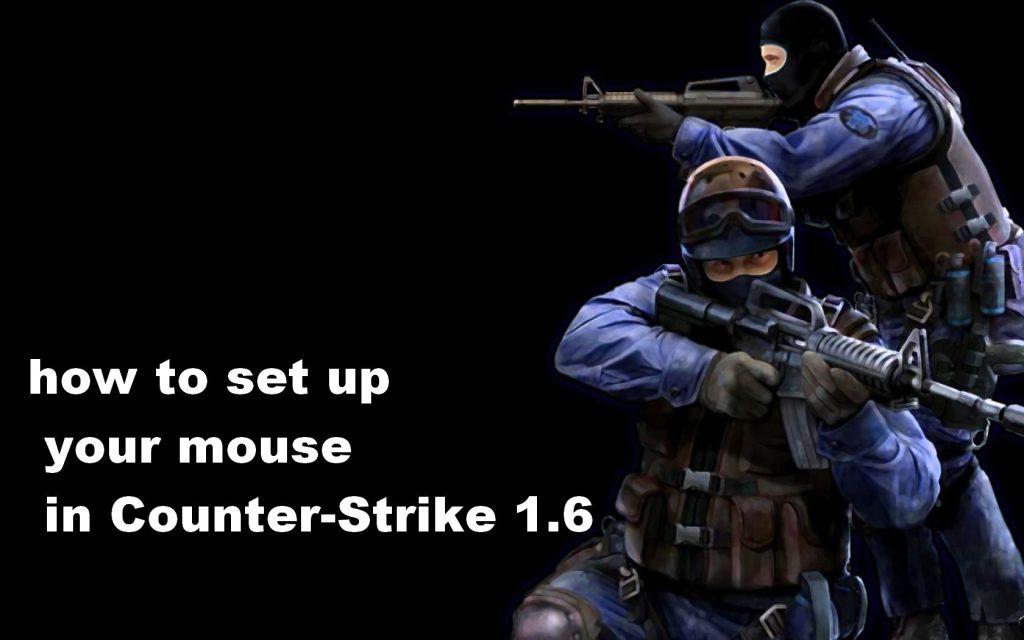Mouse setup in Counter-Strike 1.6
Last updated: October 25, 2023
View full Counter-Strike 1.6 installation guide.
View CS 1.6 ZIP installation guide.
Mouse setup in Counter-Strike 1.6
Counter-Strike 1.6 download, often dubbed as CS 1.6 download, is a legendary first-person shooter that has stood the test of time. While strategy, teamwork, and map knowledge are all vital, there’s no denying that precise aiming is the linchpin of success in this game. Achieving the perfect mouse setup is an art, and in this comprehensive guide, we’ll delve deep into the various aspects of configuring your mouse for Counter-Strike 1.6. This guide is aimed at both beginners looking to get started on the right foot and experienced players aiming to fine-tune their settings for peak performance.
Understanding the Importance of Mouse Setup:
The world of Counter-Strike is fast-paced and demands precise aiming. Whether you’re tracking an opponent’s head for the perfect headshot or spray-controlling your weapon, your mouse setup plays a critical role. The journey to mastery begins with understanding key elements.
Finding Your Ideal Sensitivity:
Your mouse’s sensitivity setting, often expressed in DPI (Dots Per Inch) or eDPI (effective DPI), determines how fast your crosshair moves in response to your mouse movements. Finding the sweet spot is paramount:
- DPI Setting: Modern gaming mice offer adjustable DPI settings. Lower DPI values make your cursor move slower, and higher DPI values make it move faster.
- In-Game Sensitivity: Counter-Strike allows you to adjust your in-game sensitivity in the settings. Finding a balance between your mouse DPI and in-game sensitivity is essential for consistency.
- Aiming Style: Different roles in the game require varying levels of sensitivity. Snipers may prefer lower sensitivity for precision, while entry fraggers might opt for higher sensitivity to react quickly.
Configuring In-Game Mouse Settings:
Once you’ve determined your ideal DPI and sensitivity, it’s time to configure your in-game mouse settings.
- Launch Counter-Strike 1.6 and head to the “Options” menu.
- Navigate to the “Mouse” tab.
- Adjust your sensitivity settings, which include the ‘sensitivity’ command that determines how fast your crosshair moves with your mouse movements.
- For precise aiming, it’s often recommended to disable ‘mouse acceleration’ using the ‘m_customaccel’ and ‘m_customaccel_scale’ commands.
Fine-Tuning with Console Commands:
To get even more granular with your mouse settings, you can utilize console commands:
- sensitivity [value]: Adjust your sensitivity directly through the console by typing ‘sensitivity [value]’ where ‘[value]’ is the desired sensitivity.
- m_customaccel [0/1]: Disable or enable mouse acceleration with ‘m_customaccel 0’ for off and ‘m_customaccel 1’ for on.
- m_customaccel_scale [value]: If you enable mouse acceleration, adjust its scaling factor with ‘m_customaccel_scale [value]’.
- m_rawinput [0/1]: Enable raw input (1) to bypass Windows’ mouse settings for more consistent aiming.
Mouse Polling Rate:
The polling rate of your mouse refers to how often it reports its position to your computer. A higher polling rate means more frequent updates and can lead to more accurate tracking.
- Polling rates are often measured in Hz (e.g., 125Hz, 500Hz, 1000Hz).
- A higher polling rate generally provides smoother and more responsive cursor movement.
- Adjust your polling rate using your mouse’s driver software or settings. Most gaming mice allow for this customization.
Disabling Mouse Acceleration:
Mouse acceleration can interfere with your ability to aim consistently. It causes your cursor to move varying distances based on the speed of your physical mouse movement.
- Disable mouse acceleration in your operating system’s mouse settings. Ensure “Enhance pointer precision” is unchecked for Windows users.
- In the game, confirm that mouse acceleration is disabled in the settings to maintain a consistent aiming experience.
Practice and Muscle Memory:
No mouse setup can replace good old-fashioned practice. Developing muscle memory is the key to consistency and precision. Here’s how to hone your skills:
- Spend time in aim training maps or custom aim training software. These are excellent for perfecting your crosshair placement and reflexes.
- Consistency is crucial. Use the same mouse settings every time you play to build muscle memory. Gradual, incremental adjustments are often more effective than frequent drastic changes.
- Keep track of your performance. Reflect on your performance after each game, identifying areas where your aiming could be improved.
The Importance of Crosshair Placement:
Effective crosshair placement minimizes the need for rapid flick shots and relies on anticipating enemy positions. Keep these key points in mind:
- Always aim at head level. Most firefights in Counter-Strike are won with headshots, so aim for the head and adjust your crosshair placement to match.
- Keep your crosshair at likely enemy positions, even when moving. This reduces the distance your crosshair needs to travel when you encounter an opponent.
Additional Tips:
- Mousepad: The type of mousepad you use can influence your aim. Consider a larger, smooth mousepad for greater control.
- Gaming Mice: Gaming mice with customizable DPI settings, onboard memory for storing settings, and additional buttons for quick in-game actions can give you an edge.
- Mouse Configuration Profiles: Some mice allow you to save different profiles with unique sensitivity settings, ideal for switching between roles in the game.
- Keybinding: Customize your mouse buttons for rapid weapon switches, grenade throws, or other in-game actions. This can help streamline your gameplay.
Monitor Settings:
While primarily related to your display, monitor settings can have a significant impact on your aiming in Counter-Strike 1.6. Consider the following:
- Refresh Rate: A higher refresh rate monitor, such as 144Hz or 240Hz, can provide smoother gameplay, making it easier to track fast-moving targets. Ensure your monitor is set to its highest supported refresh rate.
- Resolution: The in-game resolution you choose can affect your aiming experience. Most players prefer resolutions like 1024×768 or 800×600, which offer a balance between performance and visual clarity.
Gaming Environment:
Your physical gaming environment can influence your mouse setup. Pay attention to the following factors:
- Lighting: Ensure proper lighting to minimize glare and enhance your visibility. A well-lit room can help you track targets more effectively.
- Comfortable Seating: Use an ergonomic chair and desk setup to maintain a comfortable arm position during gameplay.
Crosshair Customization:
Customizing your crosshair can improve your aiming accuracy. Here are some tips for crosshair customization:
- Crosshair Style: Experiment with different crosshair styles like the classic cross, dynamic, or static, and choose one that best suits your aiming preferences.
- Crosshair Color: Select a color that contrasts well with the game’s surroundings and is easy on your eyes.
- Crosshair Thickness and Gap: Adjust the thickness and gap settings to your liking. Thinner crosshairs might be better for precise aiming, while thicker ones may provide better visibility.
Sensitivity Transition:
If you’re transitioning from another game or adjusting to a new sensitivity setting, it can be helpful to use aim training maps or software designed to refine your muscle memory and adapt to the new sensitivity.
Custom Mouse Bindings:
Consider configuring your mouse buttons for in-game actions, such as weapon switches or grenade throws. Custom mouse bindings can streamline your gameplay by reducing the need to reach for the keyboard.
Regular Equipment Maintenance:
To ensure that your equipment remains in optimal condition, follow these steps:
- Clean Your Mousepad: Regularly clean your mousepad to prevent sensor issues. Replacing it when it shows signs of wear can also help maintain consistent tracking.
- Mouse Feet: Keep an eye on your mouse’s feet (skates) to ensure they’re in good condition. Replace them if they become worn to maintain smooth gliding.
- Sensor Calibration: Some gaming mice come with software for sensor calibration. Check if your mouse manufacturer offers calibration tools to fine-tune your sensor’s performance.
Test, Adjust, and Evolve:
Remember, there’s no one-size-fits-all solution when it comes to mouse setup. What works for one player may not work for another. The key is to test various setups, make incremental adjustments, and adapt your settings as you grow as a player.
Mastering your mouse setup in Counter-Strike 1.6 is a journey. It’s about finding the right balance between your hardware and personal preferences. A well-optimized mouse setup can significantly enhance your aiming accuracy and overall gameplay. With practice, patience, and the right settings, you’ll be well on your way to achieving greatness in the world of Counter-Strike 1.6.