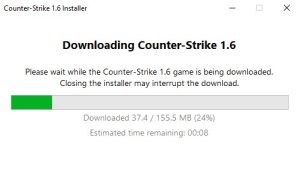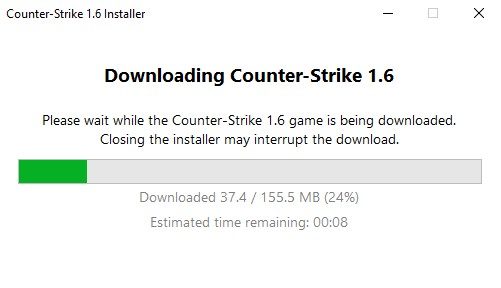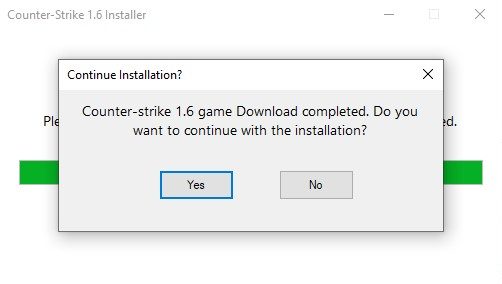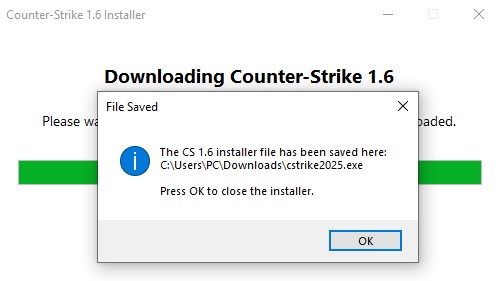cs 1.6 downloader – download cs 1.6 game fast and easy
Need help installing?
cs 1.6 downloader
download cs 1.6 installer now
If you have a slow or unstable internet connection and often lose your download progress when your browser closes prematurely, the cs 1.6 downloader is designed especially for you!
This tiny installer is only about 24 KB in size but ensures the full original counter-strike 1.6 game file downloads smoothly without interruptions.
Unlike traditional downloads that require your browser to stay open until the file is fully downloaded, this installer works independently.
This means you can safely close your browser at any time even before the download finishes, without losing progress.
The counter-strike 1.6 downloader handles the entire process, saving the game installer file securely on your computer.
When the download completes, you have the freedom to install the game immediately or save the installer and run it later at your convenience.
This makes it perfect for users with slow or unstable internet who want a reliable, hassle-free way to get Counter-Strike 1.6 without worrying about browser crashes or accidental closures.
what to do if the installer does not start?
The installer requires Microsoft .NET Framework 4.8 or higher to run. If it does not start, please download and install one of the compatible versions of .NET Framework from the official Microsoft website:
Note: If you are using older operating systems like Windows XP or earlier versions, you will need to install the .NET Framework manually. However, for Windows 7, 8, 10, 11, and newer, the installer should run without any issues as these systems already support the required framework.
what is cs 1.6 downloader for?
reliable downloading for slow or interrupted internet connections
Many users in regions with slower or unstable internet connections such as parts of India, Pakistan, Brazil, South Africa, Indonesia, the Philippines, Nigeria, or rural Eastern Europe often face problems where downloads stop midway or get interrupted when the browser is accidentally closed.
This lightweight cs 1.6 download tool solves those issues by managing the entire game download process independently of your browser.
It provides real-time progress updates, prevents data loss, and ensures that even if your internet disconnects or the browser crashes, the download can safely continue.
how does the downloader work?
step 1: starting the installer
Once you download and run the cs 1.6 installer app, you will see a clean, modern window titled “Downloading Counter-Strike 1.6”. The window includes:
A progress bar showing the percentage of the download completed.
Real-time download status like megabytes downloaded out of total size.
An estimated time remaining countdown.
Clear text instructions warning that closing the installer before completion will interrupt the download.
This allows you to monitor your download easily without needing to keep your browser open.
step 2: download progress
As the game file downloads (approximately 200 MB), the progress bar updates continuously. You will see messages like:
"Starting download..."
"Downloaded 50.0 / 200.0 MB (25%)"
"Estimated time remaining: 02:15"
This makes it easy to track the download progress and plan your time accordingly.
step 3: download completed – installation prompt
Once the download finishes successfully, the installer window will update with a prompt:
"Counter-Strike 1.6 game download completed. Do you want to continue with the installation?"
You will have two buttons: Yes and No
Clicking Yes will immediately launch the Counter-Strike 1.6 installer so you can install the game right away.
Clicking No will cancel the installation but keep the full game installer saved on your computer.
step 4: installation or saving the file
If you choose to install immediately, the game’s setup file runs and guides you through the installation steps.
If you choose not to install now, the full installer is saved in your Downloads folder (or your system’s temporary folder if the Downloads folder is unavailable). You can run the installer manually later whenever it’s convenient.
This gives you complete freedom to decide when and how to install the game without worrying about losing the download.
why choose cs 1.6 downloader?
perfect for all internet speeds - slow, unstable, or stable.
Whether your internet connection is slow, unstable, or fast, the cs 1.6 game downloader software is designed to make downloading Counter-Strike 1.6 easy and stress-free. It’s ideal for users who don’t want to keep their browser open during long downloads or risk losing progress if the browser crashes or is accidentally closed.
✅ avoid browser interruptions.
Many traditional downloads stop immediately if you close your browser. But with this cs 1.6 download manager for slow connections - and for those who just prefer not to keep browsers running the download continues smoothly even after you close your browser window.
lightweight and fast installer.
The downloader itself is only 24 KB, which means a fast initial download and minimal disk space usage. It works perfectly whether you’re on a slow mobile network or a fast home connection.
simple and clear interface.
The app shows easy-to-understand progress bars and messages so you can track exactly how much is downloaded and how much time is left, without any confusing details.
flexible installation.
Once the game file download completes, you can choose to install immediately or save the installer to use later — putting you in full control of when and how you install Counter-Strike 1.6. This flexibility makes it a great cs 1.6 game download manager for all users.
reliable worldwide.
From countries with slower internet like Pakistan, Brazil, India, Indonesia, Nigeria, and Eastern Europe, to areas with stable connections, this downloader ensures smooth and uninterrupted downloads every time.
minimal game requirements.
Counter-Strike 1.6 runs on most PCs, even older ones! Check out the official system requirements here:
👉 cs 1.6 system requirements
technical details
The downloader uses .NET Framework 4.8 — a widely supported Microsoft software component.
It downloads the official Counter-Strike 1.6 setup executable file securely from:
https://cstrike.csdownload.net/cstrike2025.exeThe saved installer is placed in your user’s Downloads folder for easy access.
download cs 1.6 installer now!
Ready to get started? Download the small installer below and enjoy a hassle-free, reliable way to get your Counter-Strike 1.6 game on your PC.
👉 download cs 1.6 installer (24 kb)
If you want to choose a different version, you don’t have to use just this one; you can also visit our main page at csdownload.net to find other options.