COUNTER-STRIKE 1.6 HD Edition
Need help installing?
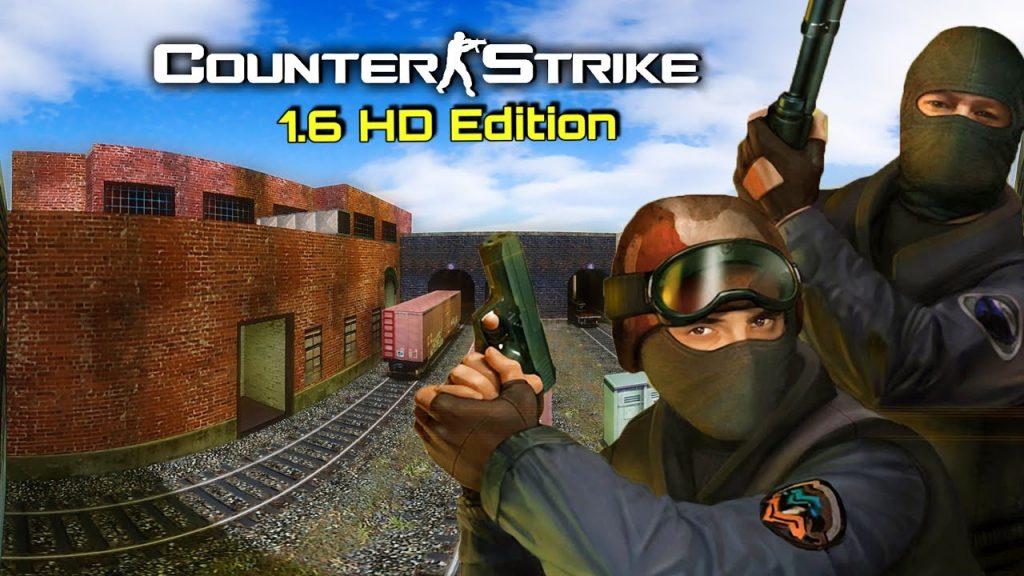
COUNTER-STRIKE 1.6 HD Edition download
If you’re looking for an enhanced version of the iconic Counter-Strike 1.6, the Counter-Strike 1.6 HD Edition download is the perfect choice for you. This version of the game upgrades the original graphics and performance to bring a higher-quality gaming experience while retaining the classic Counter-Strike gameplay that fans know and love. The HD edition provides better textures, smoother animations, and improved overall visuals without altering the core mechanics of the game. It’s the same thrilling tactical shooter but with a modernized appearance to enhance your experience.
Download Counter-Strike 1.6 HD Edition now
To download Counter-Strike 1.6 HD Edition, simply click the link below. It will lead you to a reliable source where you can quickly get your hands on the game:
Download Counter-Strike 1.6 HD Edition
Once you click the link, the download will start automatically, and the installation process will be smooth and fast.
System Requirements for Counter-Strike 1.6 HD Edition
Before you begin your download, it’s important to ensure that your system meets the requirements for the HD Edition. This ensures you can enjoy the game without any hiccups, with high-quality visuals and smooth gameplay.
Minimum system requirements:
- Operating System: Windows XP or later
- Processor: 1.5 GHz or higher
- Memory: 1 GB RAM
- Graphics: 128 MB graphics card
- Hard Drive Space: 2 GB free space
While these specifications will allow you to play the HD Edition, upgrading your system will ensure you get the best experience possible.
Recommended system requirements:
- Operating System: Windows 7 or newer
- Processor: 2.0 GHz or higher
- Memory: 2 GB RAM or more
- Graphics: 256 MB or more
- Hard Drive Space: 2 GB free space or more
Meeting or exceeding these recommended specs will give you the best performance with smoother textures and faster loading times.
How to download and install Counter-Strike 1.6 HD Edition
Here’s a simple guide to help you download and install the Counter-Strike 1.6 HD Edition on your PC:
Click the download link
Click the download link above to start the process. Your browser will automatically begin downloading the installation file.
Run the installer
Once the download is complete, locate the file (usually named cstrike_hd.exe) in your downloads folder. Double-click the file to start the installation.
Follow the on-screen instructions
The installation process is easy to follow. Just click through the installation steps, and agree to the terms and conditions. You’ll also need to choose the location where you’d like to install the game.
Complete the installation
Once the installation is finished, you’ll see a confirmation message. You can then launch the game directly from your desktop or start menu.
Enjoy Counter-Strike 1.6 HD Edition
After installation, you’re ready to play! Click on the icon, and the game will launch. Enjoy enhanced visuals and smooth gameplay as you dive into the classic Counter-Strike action with a modern touch.
Why choose Counter-Strike 1.6 HD Edition?
There are plenty of reasons why you should download and play the Counter-Strike 1.6 HD Edition. Here’s why this version stands out:
Improved graphics and textures
The HD Edition comes with enhanced graphics that offer a clearer and sharper visual experience compared to the standard Counter-Strike 1.6. With higher-quality textures, more detailed environments, and smoother animations, it’s a visual upgrade that gives you a more immersive game world.
Retains classic Counter-Strike gameplay
Despite the graphical improvements, the HD Edition still retains all the core mechanics of Counter-Strike 1.6. You’ll experience the same fast-paced, team-based action that made the original so popular, including bomb planting and defusal modes, but with a new level of visual fidelity.
Better performance
The HD Edition not only looks better but runs smoother on modern hardware. With enhanced performance optimizations, the game offers a smoother, more fluid experience that reduces lag and stutter, even in intense firefights.
Multiplayer support
Counter-Strike 1.6 HD Edition supports multiplayer, just like the original. You can join online servers, play with friends, or compete with other players worldwide. Whether you’re playing on a casual server or joining competitive matches, the multiplayer mode adds a lot of replayability.
Customizable experience
The HD Edition also allows for some customization. You can install custom skins, sound packs, and modify the game to fit your personal preferences. Whether you want to change the look of your weapons or maps, the options are endless.
Accessible to new players
For newcomers who may find the original Counter-Strike 1.6 a bit dated, the HD Edition provides a smoother, more polished experience. The upgraded visuals and performance make it more accessible to modern audiences while still preserving the game’s competitive spirit.
Playing Counter-Strike 1.6 HD Edition multiplayer
One of the best features of Counter-Strike 1.6 has always been its multiplayer mode. The HD Edition makes multiplayer even more enjoyable with better performance and sharper graphics, enhancing the overall experience.
Whether you’re playing with friends or joining public servers, multiplayer matches will feel more engaging with improved visuals. You can join classic maps like Dust2, Inferno, and Nuke or discover new fan-made maps that take advantage of the HD textures.
Troubleshooting the Counter-Strike 1.6 HD Edition download
While the download and installation process is simple, there are a few common issues players may encounter. Here are solutions to some of the most frequent problems:
Download issues
If the download is interrupted or fails, try clearing your browser’s cache or temporarily disabling your firewall, as it might block the download. Retry the process if necessary.
Installation errors
If the installation doesn’t start, ensure that you’re running the installer as an administrator. You might also want to verify that your antivirus software isn’t blocking the installation.
Performance issues
If you experience lag or stutter while playing, try lowering the graphics settings in the game. You can adjust the resolution, texture quality, and disable extra effects to improve performance. Updating your graphics drivers can also help with performance issues.
The Counter-Strike 1.6 HD Edition download is a must-have for players who want to experience Counter-Strike with upgraded graphics and better performance. With its enhanced visuals, smooth gameplay, and classic Counter-Strike action, it’s the perfect way to relive the excitement of the original game while enjoying modernized improvements. Download it today and dive into the world of tactical shooter gameplay like never before!
 |  |
 |  |
