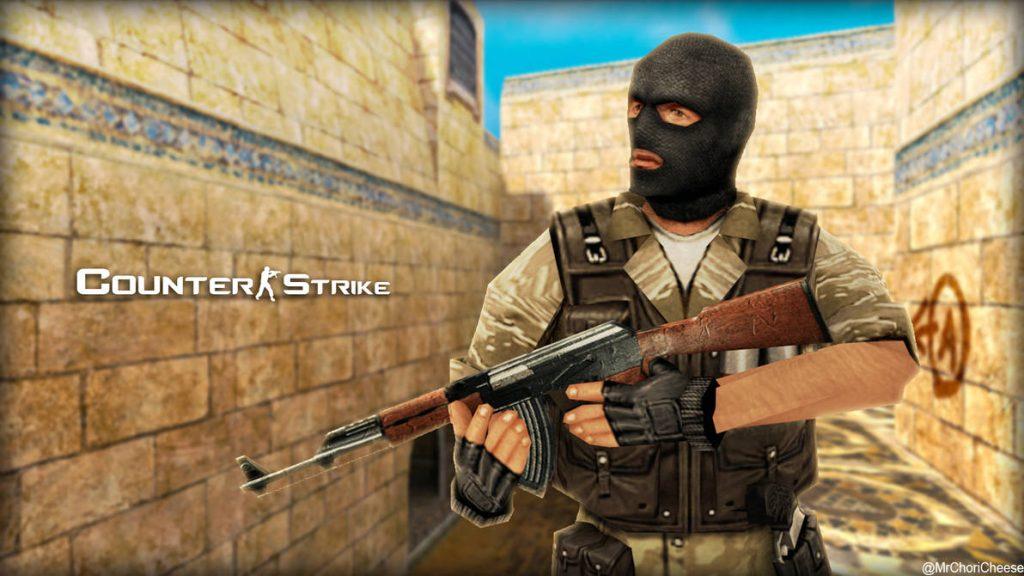Counter-Strike 1.6 Console Commands to Lower Your Ping and Improve Gameplay
Last updated: October 14, 2023
Need help installing?
Counter-Strike 1.6 Console Commands to Lower Your Ping and Improve Gameplay
In the high-stakes world of Counter-Strike 1.6 Lower Your Ping, every split second can be the difference between victory and defeat. A low ping is not just a preference but a critical advantage. High ping leads to frustrating gameplay with delayed responses. To give you the upper hand, we’ve put together an extensive list of console commands and expert tips to dramatically enhance your gameplay and reduce your ping.
The Foundation: Crucial Console Commands
Before we embark on the journey to lower your ping, ensure that your internet connection is rock-solid and select a server as close as possible to your physical location.
Rate Command
rate 25000
The rate command determines the maximum data transmission from the server to your client. Setting it to 25000 is a solid baseline. For those with a robust connection, experimenting with higher values is an option, but be cautious not to push it too far, as this might result in packet loss.
cl_cmdrate and cl_updaterate
cl_cmdrate 101cl_updaterate 101
These two commands dictate how frequently your client communicates with the server. A recommended standard is to set them both to 101. Yet, for those with a discerning eye, fine-tuning these settings based on your internet speed and stability is possible.
cl_interp and cl_interp_ratio
cl_interp 0cl_interp_ratio 1
These commands regulate how your client interpolates data between updates. Minimizing lag and sharpening your hit registration are achieved by setting cl_interp to 0 and cl_interp_ratio to 1.
Vigilance through Monitoring
To ensure your ping remains stable and at its prime, vigilance is key. Display your ping on your screen using the following command:
net_graph 1
This command provides you with real-time insights into your ping and other crucial network statistics.
Advanced Tuning
For the veterans and technophiles, experimenting with the following commands may further elevate your gaming experience:
rate 100000
If your internet connection is robust, elevating the rate command to 100000 can potentially result in a seamless gaming experience.
cl_cmdrate and cl_updaterate
For peak performance, consider pushing these values to 128 if your connection can handle it. These elevated values can further trim down latency.
Additional Measures
– Close Background Applications
Before diving into the game, ensure that no other applications are consuming your internet connection. Downloads, streaming, and other background processes can trigger ping spikes.
– Embrace the Gaming VPN
A gaming VPN could be your ace in the hole. By optimizing your connection route, a reputable gaming VPN with low latency, coupled with a server close to the game’s server location, can significantly reduce ping.
– Fine-Tune In-Game Settings
Dive into the in-game settings. Lower graphics quality, resolution, and other non-essential parameters to reduce the system load. These adjustments can be a secret weapon for lowering your ping.
Closing Remarks
Optimizing your ping in Counter-Strike 1.6 download is a game-changer. These console commands and expert tips not only eradicate lag but also deliver a hyper-responsive gaming experience, giving you the edge in this iconic game.
As you explore these commands and settings, remember that what works best for you may vary. The triumvirate of a solid internet connection, prudent server selection, and in-game optimization is the key to a lower ping counter-strike 1.6 and a more fluid gaming experience.
For additional insights on gaming and tech-related topics, continue to explore our website. Happy gaming!