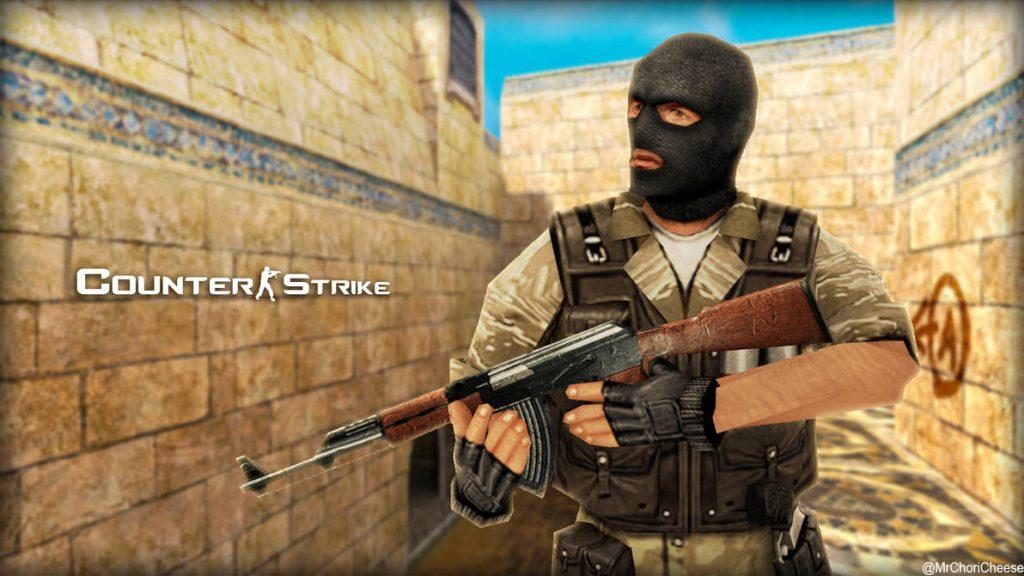Counter-Strike 1.6: How to make your texture HD
Last updated: October 14, 2023
View full Counter-Strike 1.6 installation guide.
View CS 1.6 ZIP installation guide.
Counter-Strike 1.6: How to make your texture HD
Counter-Strike 1.6: How to Make Your Texture HD, the beloved classic of the gaming world, has stood the test of time with its addictive gameplay. However, the dated graphics can leave some players yearning for a more modern and high-definition visual experience. In this guide, we’ll explore how to transform your Counter-Strike 1.6 textures into high-definition (HD) masterpieces, breathing new life into this iconic game.
Why Go for HD Textures?
Before diving into the nitty-gritty details, it’s essential to understand why you might want to make the transition to HD textures in Counter-Strike 1.6 download.
Enhanced Immersion
High-definition textures provide a level of detail that can significantly enhance the immersion factor. You’ll be able to see intricate details and textures that were previously hidden or pixelated.
Modern Aesthetic
If you’re accustomed to the aesthetics of modern gaming, the dated visuals of Counter-Strike 1.6 might leave you wanting more. HD textures can bridge the gap between retro gameplay and contemporary graphics.
Precision Gameplay
HD textures can help you spot opponents more easily, giving you a competitive edge. Crisp textures enable sharper visual recognition, leading to improved gameplay.
Steps to Achieve HD Textures
Now, let’s explore the steps to breathe new life into your Counter-Strike 1.6 textures.
Find HD Texture Packs
Start by searching for HD texture packs created by the Counter-Strike community. These packs are often available for free and can completely revamp the game’s visuals. Some popular packs include ‘CS 1.6 HD Pack’ and ‘Counter-Strike HD Texture Pack.’
Backup Original Textures
Before proceeding, it’s vital to backup your original game textures. This step ensures you can revert to the classic look whenever you desire.
Install the Texture Pack
Follow the instructions provided with the HD texture pack to install it. This typically involves copying the new textures into the game’s directory. Ensure you replace the old textures with the new, high-definition ones.
Configuration Tweaks
Sometimes, the installation process may not be seamless. You may need to adjust in-game settings and configurations to get the best results. This could include modifying settings in the ‘video.txt’ file or within the game options.
In-Game Experience
Now, you’re ready to dive into the game and experience Counter-Strike 1.6 in its new HD glory. Be prepared to be amazed by the level of detail and visual quality.
Console Commands (Optional)
While HD textures mainly involve replacing image files, you can enhance the visual experience further with a few console commands:
gl_texturemode "gl_linear_mipmap_linear": This command improves the texture filtering mode.mat_picmip -1: Setting ‘mat_picmip’ to -1 results in the highest texture quality.cl_filterstuffcmd "cl_filterstuffcmd": Activates the texture filtering command.
Embrace the HD Experience
With these steps, you’re now poised to experience Counter-Strike 1.6 in glorious high definition. As you step into familiar maps, expect to be astonished by the level of detail and visual excellence that HD textures bring.
In your pursuit of HD textures, seek them in the Counter-Strike community forums, websites, and dedicated modding platforms. Remember to preserve your original textures, fine-tune settings as needed, and potentially utilize console commands for that extra visual edge.
The journey from nostalgic gameplay to a revitalized, immersive Counter-Strike 1.6 experience is now within your reach.
For more gaming insights, tips, and tutorials, continue your exploration on our website. Prepare to be amazed as you embark on your HD texture adventure in Counter-Strike 1.6!