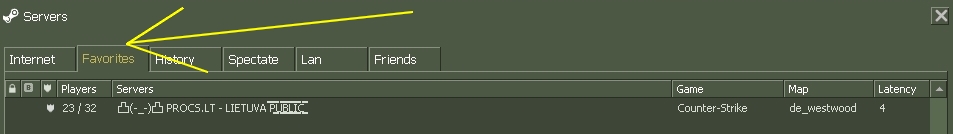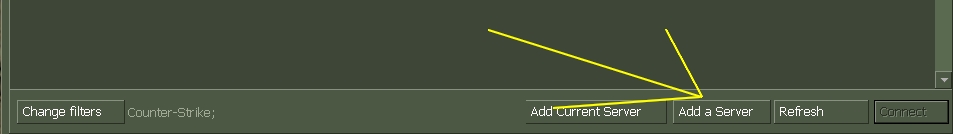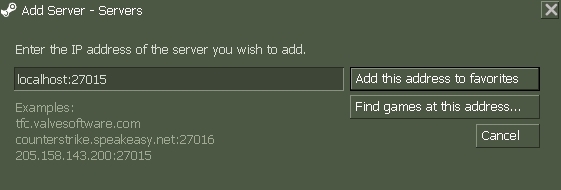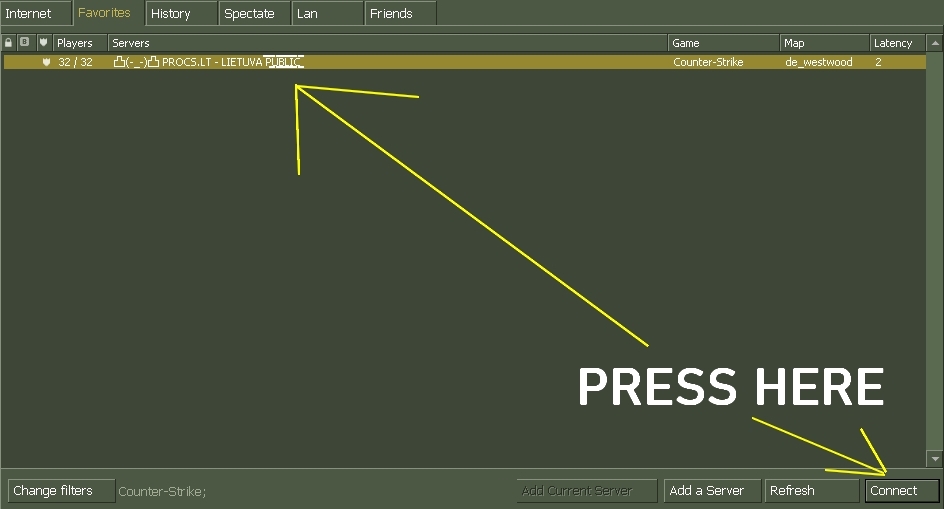Counter-Strike 1.6: how to connect LAN?
Last updated: July 18, 2022
💾 Free CS 1.6 download – original, 2025 or portable ZIP version. No installation needed – just download and play.
📖 Need help installing?
View full Counter-Strike 1.6 installation guide.
View CS 1.6 ZIP installation guide.
View full Counter-Strike 1.6 installation guide.
View CS 1.6 ZIP installation guide.
Counter-Strike 1.6: how to connect LAN?
Hey, friends, there are so many things, which you must know about Counter-Strike 1.6. And one of them is how to connect LAN in Counter-Strike 1.6. So, today, we will talk about that. But before that, we would like to say, that it is very simple to do. So, let‘s begin.
So, dear CS gamers, if you want to connect in LAN server and play with your brother, sister, other friends, which are connected in one network, you must:
- Start the Counter-Strike 1.6 game
- Click on Favorites in the game menu

- Click Add Server

- Write your internal IP, for example, localhost:27015 or 127.0.0.1:27015 ( your internal IP can be different ( if you are building a game server on a different game port, then instead of the default port 27015, enter your port
) example 127.0.0.1:27022 - Click on Add this address to favorites

- highlight the included address with the mouse button and click connect

Or you can use, a simpler way which is shown in the picture below:
Just in Counter-Strike 1.6 game console write: connect localhost:27015 and click Submit or press keyboard ENTER key.
your internal IP address, as well as the port, may be different.
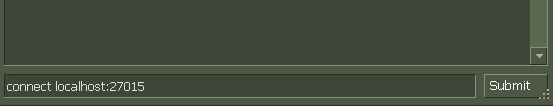
 |  |
 |  |