cs 1.6 radio commands list – friendly guide for players
Last updated: August 20, 2025
Need help installing?
cs 1.6 radio commands list – complete guide for teamwork and strategy
Hey there, counter-strike 1.6 gamer! We thought it would be helpful to share a friendly guide to all the radio commands in Counter-Strike 1.6.
These commands are a small but powerful part of the game, and they can make a huge difference for teamwork and strategy.
Many players, especially those who are new to Counter-Strike 1.6, don’t realize just how useful radio commands are.
They’re more than just buttons — they’re a way to communicate instantly with your team, even in the heat of battle.
Using them wisely helps your teammates know what you’re doing, keeps everyone coordinated, and can even save you in tricky situations.
Think of radio commands as your in-game “quick messages.” They’re super fast to use, don’t require typing, and work perfectly when voice chat isn’t enough or everyone is focused on the game. Whether you’re a beginner still learning the maps or a seasoned cs 1.6 player looking to step up your game, understanding these commands will make your team stronger and your gameplay smoother.
Here, you can explore the complete cs 1.6 radio commands list. We’ll go through each command, explain what it means, and show you when and how to use it so you can communicate better and enjoy Counter-Strike 1.6 to the fullest.
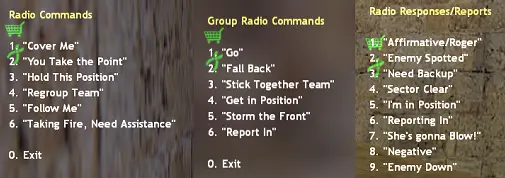
cs 1.6 radio commands (Menu 1 – Z Key)
The Z menu is perfect for general instructions. Press Z plus a number to quickly send a message to your teammates.
| Key | Command | Meaning | Friendly Tip |
|---|---|---|---|
| Z + 1 | Cover Me! | Ask a teammate to watch your back or provide covering fire. | Use this whenever you need to move into a dangerous spot. It’s like saying: “I’m going in, please watch out for me!” |
| Z + 2 | You Take the Point! | Tell a teammate to lead the way and clear a path. | Great for letting a more experienced teammate take the lead. It keeps your team safe and organized. |
| Z + 3 | Hold this Position! | Command your team to defend a specific spot. | Perfect when you want to secure an important area, like a choke point or bomb site. |
| Z + 4 | Regroup Team! | Ask everyone to fall back and reorganize. | Use this if your team is scattered. It helps everyone meet up and plan the next move. |
| Z + 5 | Follow Me! | Invite teammates to move together for a coordinated push. | Ideal for team pushes. Staying together makes attacks more effective and fun! |
| Z + 6 | Taking Fire, Need Assistance! | Request help when you’re under attack. | Don’t hesitate to use this — your team can react faster if they know you’re in trouble. |
cs 1.6 group radio commands (Menu 2 – X Key)
The X menu is for group actions like rushing, retreating, or sticking together. Press X plus a number to use these commands.
| Key | Command | Meaning | Friendly Tip |
|---|---|---|---|
| X + 1 | Go! | Signal the team to move or push. | Use this to start a coordinated attack or move together quickly. |
| X + 2 | Fall Back! | Ask your team to retreat safely. | Great for regrouping when things go wrong or an area is too dangerous. |
| X + 3 | Stick Together Team! | Keep everyone close and coordinated. | Perfect for staying as a unit and avoiding isolated fights. |
| X + 4 | Get in Position! | Tell teammates to take their assigned spots. | Use this before a strategy push to make sure everyone is ready. |
| X + 5 | Storm the Front! | Launch a full assault on a bomb site or objective. | Great for high-energy pushes when your team is ready to attack together. |
| X + 6 | Report In! | Ask teammates for a quick update on their position or status. | Helps you know who is ready and who needs support. |
cs 1.6 radio responses & reports (Menu 3 – C Key)
The C menu is for quick status updates. You can confirm, warn, or report info without slowing down your gameplay.
| Key | Command | Meaning | Friendly Tip |
|---|---|---|---|
| C + 1 | Affirmative / Roger | Acknowledge a teammate’s command. | Use this to show you understood the plan and are ready. |
| C + 2 | Enemy Spotted! | Warn your team about enemies nearby. | Critical for keeping your team alert and safe. |
| C + 3 | Need Backup! | Call for help if you’re outnumbered. | Don’t wait too long — your teammates can respond faster if you ask early. |
| C + 4 | Sector Clear! | Let teammates know the area is safe. | Helps the team advance confidently without hesitation. |
| C + 5 | I’m in Position! | Confirm you are ready at your spot. | Great to keep everyone coordinated before starting a strategy. |
| C + 6 | Reporting In | Respond to a “Report In!” request. | Simple but effective for keeping the team informed. |
| C + 7 | She’s Gonna Blow! | Warn teammates the bomb is about to explode. | Use immediately — timing is everything! |
| C + 8 | Negative | Politely decline or disagree. | Helpful when a command isn’t safe or practical. |
| C + 9 | Enemy Down | Celebrate a kill and boost team morale. | Good for morale! Let your team know you succeeded. |
how radio commands make your cs 1.6 experience better
Let’s be honest, even with voice chat, it’s easy to miss what your teammates are saying in the heat of a Counter-Strike 1.6 match. That’s where radio commands shine.
They give you a super-fast way to share what’s happening, without shouting over the action or pausing the game.
Think of counter-strike 1.6 radio commands as little teamwork boosters.
They’re simple to use but make a big difference in how smoothly your team plays. Here’s what they can help you do:
- Quickly tell your team when danger is near, so nobody gets caught off guard.
- Coordinate moves and strategies, even if your teammates speak different languages.
- Keep everyone on the same page, making your team feel tight-knit and ready for action.
- Let your teammates know when you’re ready or in position, so nobody waits or gets confused.
- Call for backup instantly when you’re in trouble, saving time and avoiding unnecessary losses.
- Announce when an enemy is down or a site is clear, keeping morale high and the game flowing smoothly.
- Plan your attacks and retreats quickly without typing or interrupting your aim.
- Help new players understand what’s happening around them without needing constant explanations.
Using these small radio Counter-Strike 1.6 commands can make a huge difference, especially in tense rounds. Think of them as your team’s secret helper — fast, simple, and super effective.
Mastering radio commands shows you’re not just playing — you’re thinking about your team, anticipating problems, and helping everyone work together. It makes rounds smoother, victories sweeter, and even those tough moments a bit less stressful.
If you haven’t tried Counter-Strike 1.6 yet and want to jump in, you can download the game from csdownload.net and start playing today.
It’s super easy, and you’ll get to practice these radio commands right away!
Next time you load up Counter-Strike 1.6, don’t just rely on voice chat. Use your radio commands, stay connected, and enjoy the game with a stronger, smarter team by your side!
