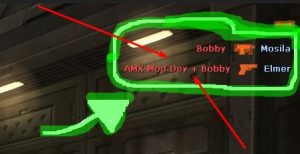advanced kill assists download for cs 1.6 amxx
Last updated: July 4, 2025
Need help installing?
advanced kill assists download
Are you running a Counter-Strike 1.6 server and want to truly foster teamwork and reward players for their contributions, even if they don’t get the final kill? The standard CS 1.6 experience can sometimes feel individualistic, but with the [ReAPI] Advanced Kill Assists, v2.0.1 plugin, you can change that! This powerful AMX Mod X plugin accurately tracks and announces when players assist their teammates in getting a kill, making every bullet count.
If you’re looking to enhance your server’s gameplay, encourage better teamplay, and provide more comprehensive recognition for your players, then it’s time for an advanced kill assists download for cs 1.6 amxx. Get ready to make your server’s combat more rewarding and cooperative!
advanced kill assists download for cs 1.6 amxx here:
how to install advanced kill assists
Installing the Advanced Kill Assists plugin on your Counter-Strike 1.6 server is a precise process, given its specific requirements. Follow these steps carefully after you complete your Advanced Kill Assists download for cs 1.6 amxx from the link provided:
critical prerequisites:
This version of the plugin has specific requirements that must be met for it to function correctly:
- amx mod x v2010.1 or higher: Your CS 1.6 server must have a compatible version of AMX Mod X installed.
- reapi v1.8.0 or higher module: This is essential! Ensure ReAPI is installed and loaded on your server. If you don’t have it, you’ll need to download it separately from AlliedModders (search for “ReAPI”), then add its
.dllor.sofile to yourcstrike/addons/metamod/plugins.iniand enable it incstrike/addons/amxmodx/configs/modules.ini(usually by removing the semicolon;beforereapi). - reHLDS v1.3 or higher: Your server must be running a compatible version of the ReHLDS server executable.
- reGameDLL_CS v5.21 or higher: Your server must be running a compatible version of the ReGameDLL_CS module.
installation steps:
- download the plugin: Get the
kill_assists.zipfile from the dedicated Advanced Kill Assists download for cs 1.6 amxx link further down this page. - extract the archive: Use a file extraction program (like WinRAR or 7-Zip) to unzip
kill_assists.zip. Inside, you will find:reapi_advanced_kill_assists.amxx(the compiled plugin file)reapi_advanced_kill_assists.sma(the source code – not needed for installation, but useful for developers).- Note: This specific version of the plugin does not include a separate
.txtlanguage file for messages. Messages are handled directly by the plugin.
- upload the
.amxxfile:- Connect to your CS 1.6 server’s files using an FTP client (e.g., FileZilla).
- Navigate to your server’s
cstrike/addons/amxmodx/plugins/directory. - Upload the
reapi_advanced_kill_assists.amxxfile into this folder.
- activate the plugin:
- Navigate to your
cstrike/addons/amxmodx/configs/directory. - Open the
plugins.inifile using a text editor (like Notepad++). - Add a new line at the end of the file with the exact name of the
.amxxplugin you uploaded:reapi_advanced_kill_assists.amxx - Save and close the
plugins.inifile.
- Navigate to your
- restart your server: For the plugin to load and become active, and for all requirements to be correctly initialized, you must restart your Counter-Strike 1.6 server.
Once your server has restarted and all prerequisites are met, the Advanced Kill Assists plugin will be loaded and ready to start tracking and reporting assists!
why download advanced kill assists for your cs 1.6 server?
In Counter-Strike, the final shot that secures a kill often gets all the glory. But what about the player who weakened the enemy, threw a crucial flashbang, or distracted them, allowing a teammate to finish them off? Their efforts often go unnoticed in the default game. Advanced Kill Assists sma and amxx plugin changes this by:
- Encouraging Teamwork: When players know their damage and efforts will be recognized, they’re more likely to work together, focus fire, and support their teammates rather than only chasing the final frag.
- Rewarding Contribution: It ensures that valuable plays, even if they don’t result in a kill, are acknowledged. This is especially satisfying for players who consistently contribute to fights but might not always land the finishing blow.
- Richer Gameplay Experience: Displaying assist messages adds a dynamic layer to the game, making the killfeed more informative and exciting. It also gives players more reasons to celebrate their actions.
- Improved Player Statistics (Indirectly): By giving frags or money for assists, players can see their overall impact reflected more accurately in their score and economy, beyond just pure kills and deaths.
- Fairer Scoring: For various game modes, awarding frags or money for assists creates a more balanced scoreboard and economy, recognizing team efforts over individual final blows.
- More Realistic Combat: In real-world combat, success is almost always a team effort. This plugin brings a bit more of that realism to your CS 1.6 server, emphasizing collective success.
By choosing to initiate an advanced kill assists download for cs 1.6 amxx with .sma, you’re investing in a more cooperative, rewarding, and fun environment for your players. It’s a small change with a big impact on team dynamics and player satisfaction!
key features of advanced kill assists, v2.0.1
ReAPI Advanced Kill Assists, v2.0.1 plugin by Xelson is specifically designed to accurately detect and reward player assists, making your CS 1.6 server’s gameplay more nuanced and team-oriented. Here’s what you can expect when you install this precise version:
- Accurate Assist Detection: The plugin intelligently determines who contributed significant damage to a killed enemy. It calculates assistance based on the minimum damage required, ensuring that only meaningful contributions are recognized.
- Clear In-Game Notifications: When a player gets an assist, a clear message is displayed in the game, announcing the assist. This ensures that everyone sees and acknowledges the teamwork.
- Example Messages: “PlayerA assisted PlayerB in killing PlayerC!”
- Configurable Minimum Damage: You can set the minimum amount of damage a player must deal to an enemy to qualify for an assist. This prevents awarding assists for very minor contributions, focusing on meaningful teamplay.
- Optional Frag Rewards for Assists: You have the choice to configure the plugin to award an additional frag (a point on the scoreboard) to players who get an assist, on top of the frag awarded to the player who secured the kill. This directly rewards cooperative play.
- Optional Money Rewards for Assists: Similar to frags, you can set a custom amount of in-game money that assisting players receive. This encourages players to work together, as it can provide a consistent income stream for team-focused actions.
- Lightweight Performance: This plugin is designed to run efficiently, using minimal server resources. This ensures that its operation does not cause server lag or negatively impact gameplay performance, providing a smooth experience for all players.
- No Client-Side Downloads: Players do not need to download any additional files or modify their game settings. The plugin operates entirely on the server-side, ensuring seamless integration and ease of use for your community.
These features make the Advanced Kill Assists download for cs 1.6 amxx a valuable addition for any server owner looking to elevate the gameplay experience, promote strategic teamplay, and ensure that every player’s efforts are recognized and rewarded in a fair and consistent manner.
commands and configuration (cvars) for advanced kill assists
The [ReAPI] Advanced Kill Assists, v2.0.1 plugin works automatically in the background, detecting assists as players deal damage. There are no direct in-game commands for players to use related to its core assist features. All configuration is done through specific console variables (CVARs).
server console commands:
There are no direct amx_ commands that control the core functionality of this plugin, as it is a passive system. Any features are managed via its CVARs.
key configuration cvars (to be added to server.cfg or amxmodx/configs/amxx.cfg):
You’ll configure this plugin by adding or modifying these specific CVARs in your cstrike/server.cfg file, or in your amxmodx/configs/amxx.cfg.
reapi_aka_damage <value>- Description: This CVAR sets the minimum amount of damage a player must deal to a victim to be considered an “assistant.” This ensures that only significant contributions count.
- Default Value:
"30"(meaning 30 points of damage). - How to Set:
reapi_aka_damage "30"Adjust this value higher for stricter assist requirements or lower for more lenient ones.
reapi_aka_frag <0|1>- Description: This CVAR controls whether the player who assisted in a kill receives an additional frag (a point on the scoreboard).
- Default Value:
"1"(Assister gets a frag). - How to Set:
reapi_aka_frag "1"Set to
0to disable giving frags for assists.
reapi_aka_money <value>- Description: This CVAR specifies the amount of in-game money an assisting player receives. Money is only awarded if the value is greater than zero.
- Default Value:
"100"(Assister gets $100). - How to Set:
reapi_aka_money "100"Set to
0to disable giving money for assists, or choose any positive integer for the reward amount.
How to change CVARs:
- Open your
cstrike/server.cfgorcstrike/addons/amxmodx/configs/amxx.cfgfile with a text editor. - Add a new line for each CVAR you want to set or modify, using the exact CVAR name and your desired value in quotes.
- Save the file.
- Restart your server for the changes to take effect.
By configuring these CVARs, you can precisely fine-tune how Advanced Kill Assists operates on your CS 1.6 server, from defining an assist to determining its rewards.
support and troubleshooting for advanced kill assists
The [ReAPI] Advanced Kill Assists, v2.0.1 plugin is robust but has specific dependencies. If you encounter any issues after your Advanced Kill Assists download for cs 1.6 amxx and installation, here are common troubleshooting tips:
- Plugin Not Loading or Not Working (Crucial!):
- Check File Path: Ensure
reapi_advanced_kill_assists.amxxis incstrike/addons/amxmodx/plugins/. - Verify
plugins.ini: Double-check thatreapi_advanced_kill_assists.amxxis correctly listed incstrike/addons/amxmodx/configs/plugins.iniand that there are no typos. - AMX Mod X Status: Type
amxx pluginsin your server console.reapi_advanced_kill_assists.amxxshould be listed with aRUNstatus. If it’s not, check your server console logs for errors during plugin loading immediately. - ReAPI, ReHLDS, ReGameDLL_CS: This is the most common reason for failure. Ensure all these prerequisites are correctly installed and loaded.
- For ReAPI: Check
addons/metamod/plugins.inito ensurereapi.dll(or.so) is loaded by Metamod, andamxmodx/configs/modules.inihasreapiuncommented. - Ensure your ReHLDS and ReGameDLL_CS versions meet the minimum requirements.
- For ReAPI: Check
- Check File Path: Ensure
- Assists Not Registering Correctly:
reapi_aka_damageCVAR: Verify this CVAR’s value. If it’s set too high, smaller contributions won’t count as assists. Adjust it to a suitable value (e.g.,30is default).- Server Restart: Always restart your server after changing any CVARs in
server.cfgoramxx.cfg. - Conflicts: While rare for this type of plugin, another damage-modifying or scoring plugin might conflict. Try temporarily disabling other plugins if you suspect an issue.
- No Money/Frags for Assists:
- CVAR Values: Ensure
reapi_aka_fragandreapi_aka_moneyCVARs are set to1(for frags) or a positive value (for money), not0, in yourserver.cfgor plugin config file. - Server Restart: As always, restart your server after changing CVARs.
- CVAR Values: Ensure
For more specific support, or if you encounter persistent issues, the AlliedModders forums are an excellent resource for AMX Mod X plugins. Search for “ReAPI Advanced Kill Assists” to find discussions or post your own detailed problem description.
And for the full Counter-Strike 1.6 game, you can always download CS 1.6 directly from our main page: https://csdownload.net