COUNTER-STRIKE 1.6 modern edition
Need help installing?
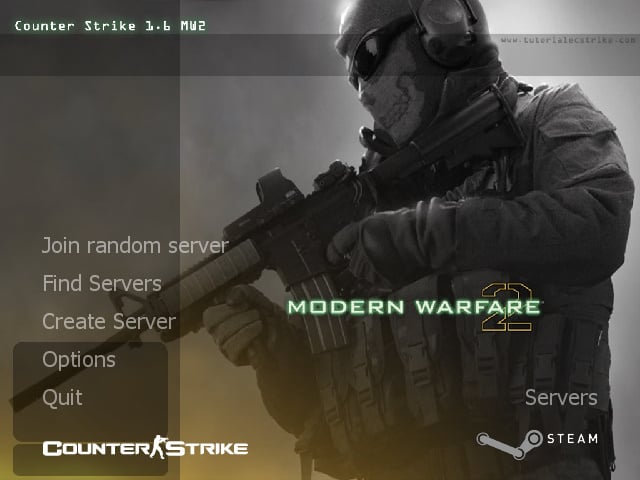
COUNTER-STRIKE 1.6 Modern Edition Download
Hey gamer! If you’ve ever played Counter-Strike 1.6, you know how iconic it is. But now, the Modern Edition of Counter-Strike 1.6 takes things to a whole new level, combining the classic gameplay you love with the power of modern technology. Whether you’re a long-time fan or a newcomer, this updated edition is packed with new features that will make your gaming experience smoother and more exciting than ever before.
Ready to experience Counter-Strike 1.6 Modern Edition download? This guide will walk you through everything you need to know – from download instructions to system requirements and installation steps.
Why Download COUNTER-STRIKE 1.6 Modern Edition?
You may be asking, “Why should I bother with the Modern Edition when I already know and love the classic version?” Here’s why:
Enhanced Graphics and Visuals
The Modern Edition features updated graphics that make the game look sharper and more realistic. The updated textures, lighting effects, and smoother animations will give you a fresh perspective on the classic maps and characters.
Better Performance on Modern PCs
Running a game on newer hardware should always be a breeze, and this edition is optimized to run smoothly on modern systems. Whether you’re playing on a high-end PC or a budget setup, you can expect faster load times and higher frame rates.
Bug Fixes and Game Improvements
The Modern Edition has a series of bug fixes that address common issues from the original release. The update ensures that your gaming experience is free of the glitches that may have plagued the classic version, allowing you to focus on what matters: gameplay.
New Features and Upgrades
With the Modern Edition, you’ll get more than just visual upgrades. The game includes new features like better anti-cheat systems, enhanced matchmaking, and improved multiplayer options, making it a great experience for both solo and team play.
System Requirements for COUNTER-STRIKE 1.6 Modern Edition
Before you hit the download button, let’s make sure your PC is up to the task. Here are the minimum and recommended system requirements for the Counter-Strike 1.6 Modern Edition:
Minimum System Requirements:
- Operating System: Windows 7 or later
- Processor: 1.5 GHz Dual-core CPU
- Memory: 1 GB RAM
- Graphics: 128 MB DirectX-compatible video card
- Storage: 2 GB available space
- Sound: DirectX-compatible sound card
Recommended System Requirements:
- Operating System: Windows 10 or later
- Processor: 2.0 GHz Dual-core CPU or better
- Memory: 2 GB RAM
- Graphics: 256 MB DirectX-compatible video card
- Storage: 2 GB free disk space
- Sound: High-quality sound card
With these requirements, your system will be able to run Counter-Strike 1.6 Modern Edition at its best.
How to Download COUNTER-STRIKE 1.6 Modern Edition
It’s time to download Counter-Strike 1.6 Modern Edition and dive right into the action! Here’s a step-by-step guide on how to download the game:
- Go to the Download Page Visit the official download page for Counter-Strike 1.6 Modern Edition. You’ll find the link conveniently located at the bottom-right corner of the page.
- Click the Download Link Once you’re on the page, just click on the download button. The file will begin downloading right away.
- Wait for the Download to Complete Depending on your internet speed, the download should take just a few minutes.
How to Install COUNTER-STRIKE 1.6 Modern Edition
After the download finishes, it’s time to install the game. Here’s how:
- Find the Installer Once the download is complete, go to your Downloads folder or the folder where the file was saved, and locate the installer.
- Run the Installer Double-click on the installer file to begin the installation process. If your system prompts you for permission to make changes, click Yes to proceed.
- Follow the Installation Instructions The installer will walk you through the installation process. You’ll need to select the installation location (the default folder is fine), and once you’re ready, click Install.
- Complete the Installation Once the installation is complete, click Finish to exit the setup. The game is now installed and ready to play.
How to Play COUNTER-STRIKE 1.6 Modern Edition
You’re all set to play Counter-Strike 1.6 Modern Edition, but what’s next? Here’s how to get started:
- Launch the Game Open the game from your desktop shortcut or start menu.
- Choose Your Game Mode You can either play in Classic Mode, which is the traditional Counter-Strike gameplay, or opt for the new Multiplayer Mode for online matches against players worldwide.
- Join a Server or Create Your Own Select a server to join, or create a custom server with your own rules and maps. Whether you’re playing solo or with friends, you can tailor the experience to your liking.
- Start Playing and Compete Jump into matches, complete objectives, and compete for the win. Whether you’re playing bomb planting/defusal or hostage rescue, every match is a test of strategy, teamwork, and skill.
Why Download COUNTER-STRIKE 1.6 Modern Edition?
If you love Counter-Strike 1.6 but want an updated version with better performance and features, the Modern Edition is your perfect choice. With improved graphics, bug fixes, new features, and optimized performance, it’s the ultimate way to experience the legendary game. Whether you’re revisiting Counter-Strike after years or diving into the game for the first time, the Modern Edition offers a fresh and exciting experience.
Don’t wait – head to the download page and start playing today!
 |  |
 |  |
