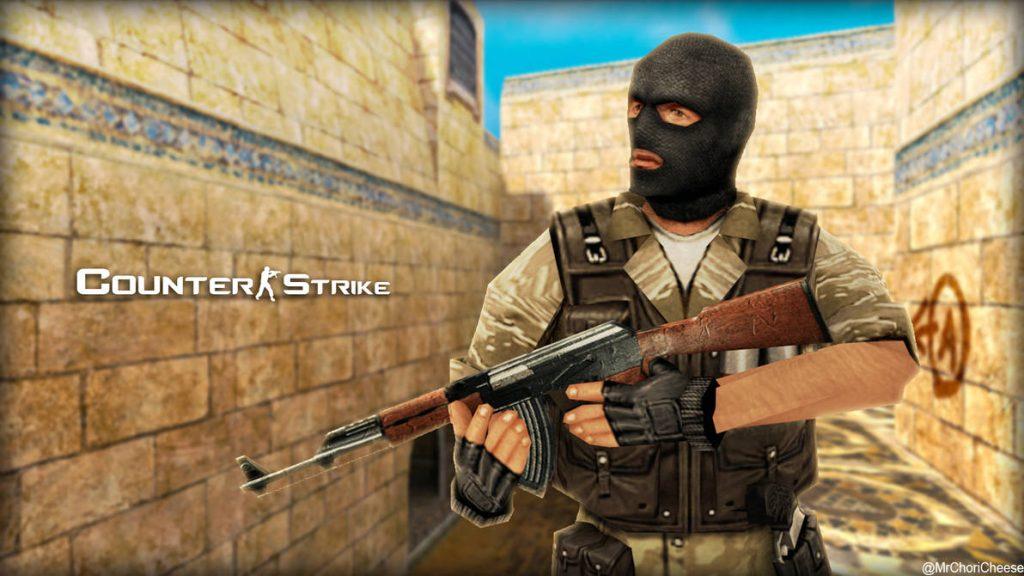Counter-Strike 1.6 Weapons Skins and Customization
Counter-Strike 1.6 Weapons Skins and Customization
Counter-Strike 1.6 remains one of the most iconic first-person shooters in the gaming world. A huge part of its lasting appeal is the ability for players to personalize their experience, especially when it comes to weapon skins and customization. These skins allow players to express their unique style while playing, making their weapons stand out on the battlefield. Whether you’re playing the Steam version or the Non-Steam version of Counter-Strike 1.6, customizing your weapons can add a personal touch to your gaming experience.
In this comprehensive guide, we’ll explore everything you need to know about weapon skins in Counter-Strike 1.6, from how to install and use them to the best customization options available for both Steam and Non-Steam versions. Let’s dive in!
What Are Weapon Skins in Counter-Strike 1.6?
Weapon skins in Counter-Strike 1.6 are visual modifications that change the appearance of the weapons in the game. These skins vary from simple recolors to more intricate, detailed designs. Skins serve as a cosmetic feature and don’t affect gameplay performance, but they allow players to personalize their gaming experience. Whether you’re looking for a cool design or a sleek, minimalistic skin, there’s a wide variety to choose from.
How to Install Weapon Skins in Counter-Strike 1.6 (Steam and Non-Steam)
Installing custom skins is a simple process, but there are slight differences in how it’s done depending on whether you’re playing the Steam or Non-Steam version of Counter-Strike 1.6.
Steam Version Installation:
- Download the Skin
Start by downloading the skin you want. Websites like GameBanana, CS 1.6 Skins, and CS-Skins.net offer a wide range of skins to choose from. Skins usually come in ZIP or RAR files. - Extract the Files
Once downloaded, use WinRAR or 7-Zip to extract the skin files. You should have model files (typically .mdl files) for weapons and sometimes other additional files like textures. - Locate the Steam Game Directory
For Steam users, the default path is usually:
C:\Program Files (x86)\Steam\steamapps\common\Half-Life\cstrike
Navigate to the cstrike folder where you’ll find several subfolders like models, sprites, and sound. - Install the Skin
In the models folder, locate the subfolder for the weapon you want to change. For example, if you’re changing the AK-47, look for weapon_ak47.mdl. Replace the existing .mdl file with the downloaded skin’s .mdl file. Remember to back up the original file just in case you want to revert the skin later. - Start the Game
Launch Counter-Strike 1.6 and you should now see the new skin applied to your weapon.
Non-Steam Version Installation:
The process for installing skins in the Non-Steam version of Counter-Strike 1.6 is very similar, with one key difference: the game directory location might vary.
- Download and Extract the Skin
Follow the same steps as you would for the Steam version to download and extract the skin files. - Locate the Non-Steam Game Directory
For Non-Steam versions, the cstrike folder can typically be found in your installation directory. It’s usually located in:
C:\Program Files (x86)\Counter-Strike 1.6\cstrike
Or wherever you installed the game. - Replace the Default Weapon Model
Inside the cstrike folder, navigate to the models subfolder and replace the default model file for the weapon you want to customize. - Launch the Game
Once you’ve replaced the files, start Counter-Strike 1.6, and your customized weapon skin will appear.
Popular Weapon Skins in Counter-Strike 1.6
The Counter-Strike 1.6 community has developed many iconic skins that have become fan favorites. Here are some of the most popular weapon skins that have stood the test of time:
1. AK-47 Fire Serpent
A fiery and aggressive design for the AK-47, the Fire Serpent features an intricate serpent graphic, and is widely regarded as one of the best-looking skins for the weapon. It’s known for its vibrant red, orange, and yellow colors, which make it a showstopper in-game.
AWP Dragon Lore
The AWP Dragon Lore is another classic skin that features an elaborate dragon design on the weapon’s body. Its distinct and high-quality detailing has made it a favorite among the Counter-Strike community.
Desert Eagle Blaze
The Desert Eagle Blaze is an iconic skin with fiery designs that wrap around the Deagle’s frame. It’s one of the most recognizable skins for Counter-Strike 1.6, and the bold flames make the weapon look even more powerful.
M4A1 Red Dragon
For M4A1 users, the Red Dragon skin provides a vibrant, dragon-inspired design that wraps around the body of the rifle. It’s a visually striking skin that gives the weapon a unique, fierce look.
Glock 18 Dragon Tattoo
This skin features a dragon tattoo design on the Glock 18. The Dragon Tattoo is a fan favorite because of its clean, sharp design that makes the Glock stand out among other pistols.
Customizing Weapon Skins: Beyond the Basics
Customizing your weapons in Counter-Strike 1.6 isn’t limited to just downloading skins. Players can go a step further and modify skins or create their own custom designs. Here’s how you can take customization to the next level:
Creating Your Own Skins
If you’re familiar with graphic design software like Photoshop or GIMP, you can create your own weapon skins from scratch. Once you’ve designed your skin, you can save it in the appropriate file formats and replace the original weapon skins in the models folder.
There are numerous tutorials available online that guide you through the process of skin creation, from preparing the .bmp textures to compiling the .mdl model files. Sharing your creations with the community can also be a great way to contribute to the game.
Modifying Sound Effects
In addition to visual customizations, you can change the sound effects of your weapons. This might include modifying the sound when a weapon is fired, reloaded, or when a player switches weapons. To do this, simply replace the relevant sound files in the sounds folder within your cstrike directory.
Community Skins and Mods
There’s an entire community of modders and creators that regularly upload new skins to websites like GameBanana. Some skins are highly detailed and may require additional mods to work properly, such as new textures or sound packs. You can also find full Counter-Strike 1.6 mods that include new weapon skins, player models, and even maps. These mods can drastically change the visual aesthetic of the game.
Best Websites to Find Custom Weapon Skins for Counter-Strike 1.6
There are numerous websites that provide custom skins for Counter-Strike 1.6, whether you’re using the Steam or Non-Steam version. Here are some of the top websites where you can find the best skins:
GameBanana
GameBanana is the largest and most popular platform for Counter-Strike 1.6 skins. It offers thousands of skins for every weapon in the game. You can filter your searches by most popular skins, or check out the latest uploads. The community also rates the skins, so you can easily find top-rated designs.
CS 1.6 Skins
This website is dedicated to Counter-Strike 1.6 skins and includes a wide range of skins for weapons, player models, and even sound packs. It’s a great resource for non-Steam players looking for easy-to-download skins.
CS-Skins.net
Another excellent website for Counter-Strike 1.6 skins, CS-Skins.net features both popular and lesser-known skins. It also includes a community forum where players can discuss their favorite skins and share their designs.
Personalizing Your Counter-Strike 1.6 Experience
Customizing your weapons with skins in Counter-Strike 1.6 adds a personal touch to the game, making your experience even more immersive and enjoyable. Whether you’re playing the Steam version or Non-Steam version, the process for installing and using skins is easy and accessible. With countless community-created skins to choose from, there’s no shortage of ways to make your weapons look unique.
Don’t hesitate to experiment with different skins and create your own to enhance your gaming experience. Customization is a great way to stand out in Counter-Strike 1.6, and it adds a layer of fun to the game that goes beyond just gameplay.