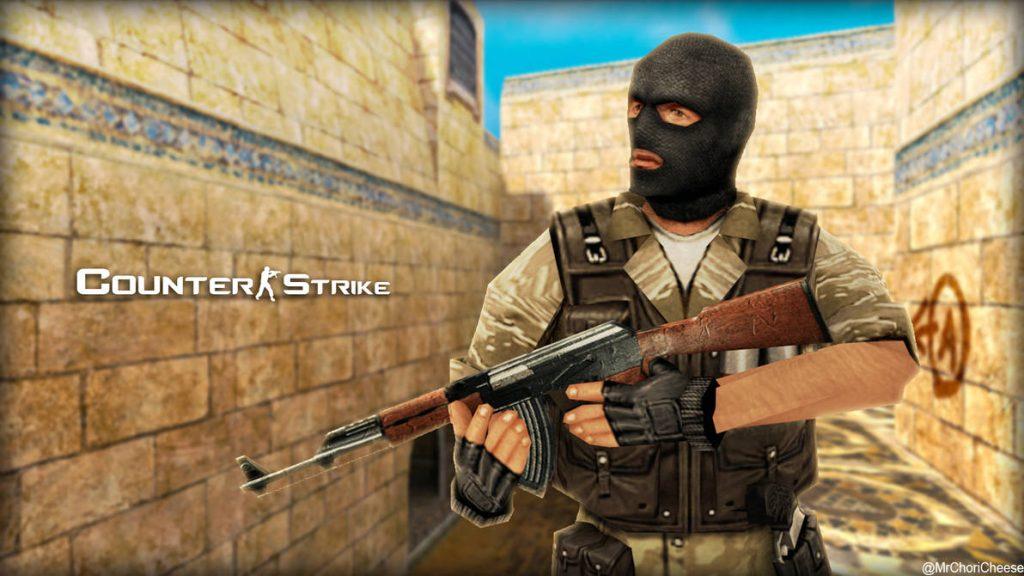Counter-Strike 1.6 Console Commands
Last updated: October 3, 2025
Need help installing?
Counter-Strike 1.6 Console Commands
On this page, you will find a complete list of all Counter-Strike 1.6 commands, categorized for various aspects of the game. These commands are essential for enhancing your gameplay experience, giving you the ability to customize settings and control different game features. The commands are divided into several categories, including player commands, server commands, admin commands, and special commands.
- Player Commands: These commands help control basic player actions such as movement, shooting, jumping, crouching, using objects, and other essential functions for improving gameplay and precision.
- Server Commands: Server commands are used to configure and manage game servers, controlling aspects like player limits, game rules, gravity, round time, and more.
- Admin Commands: These commands are specifically for server administrators and give control over server settings, banning players, enabling cheats, and managing bots.
- Special Commands: These are advanced commands for more specific adjustments, including cheat codes, bot control, and other features that enhance the game or are used for testing.
This guide provides a detailed list of every command you might need, from basic gameplay to advanced server management. By understanding and utilizing these commands, you can significantly improve your experience in Counter-Strike 1.6.
Call to Action:
If you don’t have Counter-Strike 1.6 yet, you can download it directly from download.csdownload.net. For other versions, visit csdownload.net and get started with your Counter-Strike experience today!
Player Commands
+attack: Start shooting.+moveleft: Move left.+moveright: Move right.+back: Move backward.+jump: Jump.+duck: Duck.+use: Use an object (e.g., doors, weapons).cl_updaterate [value]: Sets the maximum number of updates received from the server.cl_cmdrate [value]: Sets the maximum number of command packets sent to the server per second.cl_crosshaircolor [value]: Changes the crosshair color.cl_crosshairsize [value]: Sets the size of the crosshair.cl_crosshairthickness [value]: Sets the thickness of the crosshair.sensitivity [value]: Sets the mouse sensitivity.cl_righthand [0/1]: Controls whether the weapon is displayed on the right (1) or left (0).cl_showfps [0/1]: Shows FPS (frames per second).cl_showpos [0/1]: Shows the player position (X, Y, Z coordinates).bind [key] [command]: Binds a command to a key.volume [value]: Sets the game sound volume.say [message]: Sends a message to all players.say_team [message]: Sends a message to your team.radio1 [message]: Sends a predefined radio message to your team.radio2 [message]: Sends another predefined radio message.cl_autowepswitch [0/1]: Automatically switches to a new weapon when you pick it up.cl_dynamiccrosshair [0/1]: Turns the dynamic crosshair on or off.r_drawviewmodel [0/1]: Hides or shows the weapon model.r_texturedetail [value]: Sets texture detail level.r_lod [value]: Sets level of detail for models.cl_minmodels [0/1]: Changes the way models are drawn to minimize models for better performance.cl_predictweapons [0/1]: Turns prediction for weapons on/off.cl_weather [0/1]: Enables/disables weather effects.mp_warmup_period [value]: Sets the duration of warm-up period in the game.cl_teamid [value]: Controls how team identifiers are shown.
Multiplayer Commands
mp_roundtime [minutes]: Sets the round time (in minutes).sv_gravity [value]: Sets the gravity level on the server.sv_maxspeed [value]: Sets the maximum movement speed.mp_startmoney [value]: Sets the starting money for players.mp_buytime [seconds]: Sets the time allowed for players to buy items at the start of the round.mp_friendlyfire [0/1]: Enables/disables friendly fire.mp_limitteams [0/1]: Enables/disables team balancing.mp_autoteambalance [0/1]: Enables/disables automatic team balancing.mp_teamcashawards [0/1]: Enables/disables team cash rewards.mp_timelimit [minutes]: Sets the time limit for the match.sv_cheats [0/1]: Enables/disables cheats (requires admin).mp_c4timer [seconds]: Sets the bomb timer in seconds.mp_freezetime [seconds]: Sets the freeze time at the start of the round.mp_fog_enable [0/1]: Enables/disables fog effects.sv_maxplayers [number]: Sets the maximum number of players.sv_allowdownload [0/1]: Enables/disables downloading custom content.sv_allowupload [0/1]: Enables/disables uploading custom content.mp_respawn_immunitytime [seconds]: Sets the immunity time for respawned players.mp_round_restart_delay [seconds]: Sets delay time before restarting rounds.mp_winlimit [value]: Sets the maximum number of rounds a team can win.mp_nightvision [0/1]: Enables/disables night vision.mp_botkill [0/1]: Forces bots to kill the player.sv_pure [0/1]: Enables/disables pure server (only official game content allowed).sv_restart [seconds]: Restarts the server after the given time.mp_playerskill [value]: Sets player skill level for bots.
Server Commands
sv_password [password]: Sets the server password.sv_lan [0/1]: Sets the server to LAN mode (1) or Internet mode (0).sv_contact [email]: Sets the server administrator’s contact email.sv_region [value]: Sets the server region (0: USA West, 1: USA East, 2: Europe, 3: Asia, 4: Australia, 5: South America, 6: Middle East).sv_rcon_password [password]: Sets the remote console password.rcon [command]: Executes a command remotely (requires RCON password).sv_restart [seconds]: Restarts the server after the given time in seconds.sv_timeout [seconds]: Sets the timeout period for players to reconnect.sv_maxrate [value]: Sets the maximum bandwidth rate (in bytes per second).sv_minrate [value]: Sets the minimum bandwidth rate (in bytes per second).sv_alltalk [0/1]: Enables or disables talking to both teams.sv_airaccelerate [value]: Sets air acceleration for smoother movement while airborne.sv_autobunnyhopping [0/1]: Allows bots to bunny hop automatically.sv_visiblemaxplayers [value]: Sets the maximum number of visible players in the server browser.sv_banlist [file]: Loads the ban list from the given file.sv_banlistwrite [file]: Saves the current ban list to the given file.sv_soundemitter [0/1]: Enables or disables sound emitters.sv_enablebunnyhopping [0/1]: Enables or disables bunny hopping for all players.sv_enableequippablegadget [0/1]: Enables or disables gadgets for players.sv_aimbot [0/1]: Enables or disables aimbot detection.
Admin Commands
kick [player]: Kicks a player from the server.ban [player] [time]: Bans a player from the server for a set time (0 for permanent).status: Displays the current server status and player list.kick [player_name]: Kicks a specific player by name.banid [time] [steam_id]: Bans a player by their Steam ID for a specified amount of time.addip [time] [ip]: Bans an IP address for a set period.removeip [ip]: Removes an IP address from the ban list.changelevel [map]: Changes to the specified map.map [map]: Starts the specified map.hostname [name]: Changes the server’s hostname.rcon_password [password]: Sets the remote console password.rcon [command]: Executes a command via RCON.mp_restartgame [time]: Restarts the game after the given time in seconds.mp_buytime [time]: Specifies the time during which players can buy weapons.mp_freezetime [time]: Sets the time when players are frozen at the start of the round.mp_startmoney [money]: Sets the initial amount of money for players at the beginning of the game.mp_winlimit [number]: Defines the number of rounds a team must win to win the match.mp_playerid [value]: Controls the visibility of players’ IDs.mp_roundtime [minutes]: Defines the length of a round in minutes.mp_friendlyfire [0/1]: Turns friendly fire on or off.
Special Commands
bot_add: Adds a bot to the game.bot_add_ct: Adds a bot to the CT side.bot_add_t: Adds a bot to the Terrorist side.bot_kick: Kicks all bots from the server.bot_zombie [0/1]: Makes the bot act as a zombie (unable to shoot).bot_stop [0/1]: Stops bots from moving (useful for testing).noclip: Toggles noclip mode, allowing you to move through walls and objects.god: Toggles god mode (invincibility).impulse 101: Gives the player all weapons and full ammo.sv_cheats [0/1]: Enables or disables cheat commands (requires admin).sv_gravity [value]: Changes the gravity level.sv_infinite_ammo [0/1]: Toggles infinite ammo on or off.r_drawothermodels [0/1]: Toggles the visibility of other players’ models.