COUNTER-STRIKE 1.6 Advanced edition
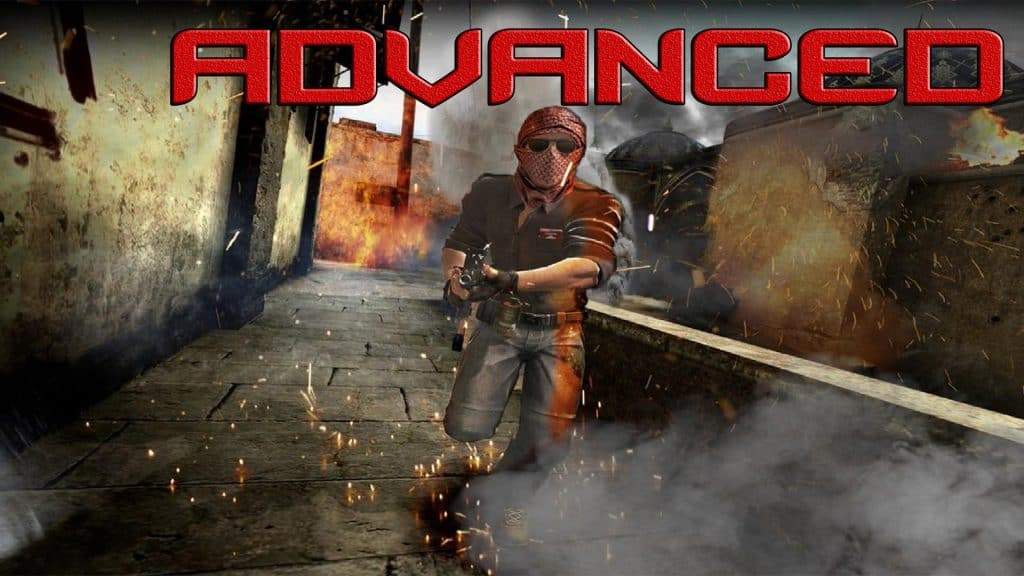
Counter-Strike 1.6 Advanced Edition – Free Download for PC
Are you ready for an enhanced Counter-Strike 1.6 experience? If you’re a fan of the legendary Counter-Strike series and want to take your gameplay to the next level, the Counter-Strike 1.6 Advanced Edition is the version you’ve been waiting for! Packed with improved features and custom settings, this edition of the game offers better performance and a more customizable experience, all while maintaining the core gameplay that fans love.
Why Choose the Counter-Strike 1.6 Advanced Edition?
The Counter-Strike 1.6 Advanced Edition is the perfect choice for players who want to enhance their gaming experience. Unlike the standard version, this edition offers several improvements that make it more accessible, enjoyable, and customizable. Whether you’re a casual player or a competitive gamer, this version of the game ensures smoother gameplay with optimized settings.
Some of the key features of the Counter-Strike 1.6 Advanced Edition include:
- Improved Graphics: While staying true to the classic CS 1.6 feel, this version offers better visual quality and smoother textures.
- Customizable Settings: The Advanced Edition allows more flexibility in customizing the game settings to suit your personal play style.
- Enhanced Performance: Optimized for better performance on a wide range of systems, ensuring lag-free gameplay.
- Custom Maps & Skins Support: Enjoy a vast library of user-created maps and skins for a more personalized experience.
How to Download and Install Counter-Strike 1.6 Advanced Edition
Downloading and installing Counter-Strike 1.6 Advanced Edition is simple and easy. Just follow these easy steps to get started:
- Download the Game Installer
- Click the link below to download the game installer:
- Run the Installer
- Once the download is complete, open the file you downloaded (cstrike_advanced.exe).
- Follow the installation wizard. The process is straightforward, and it will guide you through the installation steps.
- Finish Installation
- After installation, you can start playing by clicking the Counter-Strike 1.6 Advanced Edition shortcut that appears on your desktop or find the game in your start menu.
System Requirements
Before you begin the download, make sure your system meets the minimum or recommended requirements for optimal gameplay.
Minimum System Requirements:
- OS: Windows XP or later
- CPU: 1.2 GHz Processor
- RAM: 512 MB
- Graphics: 64 MB VRAM
Recommended System Requirements:
- OS: Windows 7 or later
- CPU: 2.0 GHz Processor
- RAM: 1 GB
- Graphics: 128 MB VRAM
Features of Counter-Strike 1.6 Advanced Edition
The Counter-Strike 1.6 Advanced Edition enhances the game with several new features, making it more exciting and customizable:
- Better Performance: Optimized for smoother performance on a wider range of hardware.
- Customizable Options: Whether you’re setting up your own private server or customizing your game’s look, you can tweak the settings to your liking.
- Classic FPS Action: Enjoy the core Counter-Strike gameplay with improved features like better lighting and texture details.
- Multiplayer Support: Engage in intense online multiplayer matches against players from around the world.
- Custom Skins and Mods: Bring your creativity into the game by using custom skins and mods.
- New Maps: Play new, community-made maps to keep the experience fresh and exciting.
Why is Counter-Strike 1.6 Still Popular?
Even after many years, Counter-Strike 1.6 remains one of the most popular first-person shooters around. The game’s unique combination of tactical gameplay, fast-paced action, and team-based strategy has kept it a favorite in the gaming community. With the Advanced Edition, you get all of this plus the enhanced features and optimizations that make the game feel even better.
The game is known for its dedicated community, custom servers, and constant evolution. Players can find mods, skins, and new maps that keep the experience fresh. Plus, with features like advanced admin tools and custom settings, it’s easier than ever to personalize your gaming experience.
Platform Compatibility
The Counter-Strike 1.6 Advanced Edition is compatible with all versions of Windows, from Windows XP to Windows 11. No matter what platform you’re using, you can enjoy this legendary FPS without any hassle.
Troubleshooting Tips
If you run into any issues with installation or gameplay, try the following solutions:
- Check System Requirements: Ensure your system meets the minimum or recommended requirements for a smooth gaming experience.
- Disable Antivirus: Some antivirus software may interfere with the installation process. Temporarily disable it if you encounter issues.
- Run as Administrator: If you’re having trouble launching the game, try running it as an administrator.
- Update Graphics Drivers: Make sure your graphics drivers are up-to-date for the best performance.
- Adjust Compatibility Settings: If you’re running an older version of Windows, try running the game in compatibility mode.
Explore Other Versions of Counter-Strike
If you’re looking for a different experience, be sure to check out other editions of Counter-Strike on the main website. There are plenty of variations, mods, and skins to explore, so you can always find something new to enjoy.
- Visit Counter-Strike Downloads to explore more versions and updates!
Final Thoughts on Counter-Strike 1.6 Advanced Edition
The Counter-Strike 1.6 Advanced Edition takes everything you love about the classic FPS and enhances it with improved features and performance. Whether you’re a long-time fan or a newcomer to the CS series, this version offers a fun, customizable, and lag-free gaming experience. So, download it now, join the action, and relive the excitement of Counter-Strike with a fresh, advanced twist.
 |  |
 |  |
