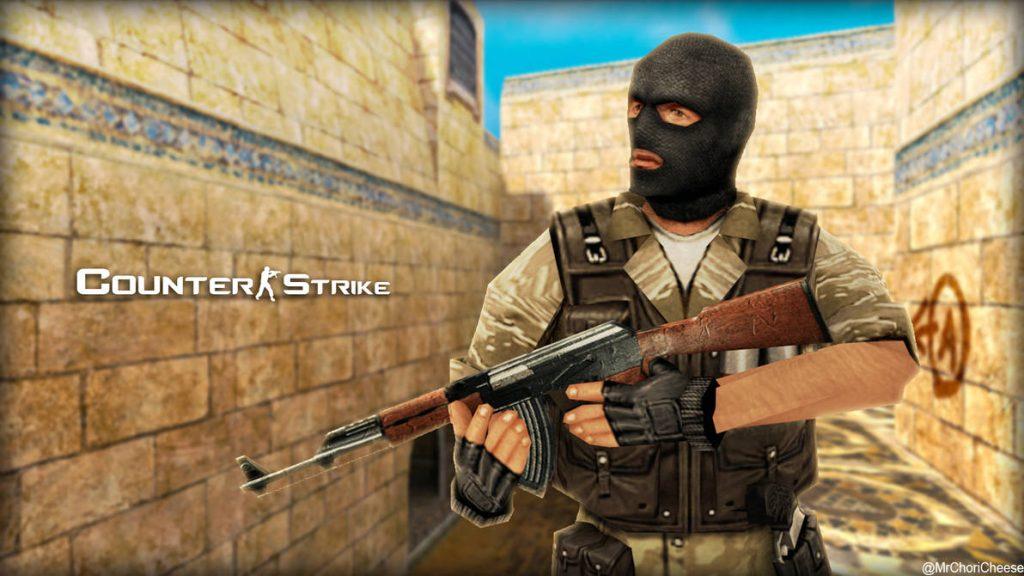Counter-Strike 1.6 Graphics and Sound
Last updated: October 3, 2025
Counter-Strike 1.6 Graphics and Sound
Counter-Strike 1.6, a relic from the early 2000s, stands as an enduring testament to the lasting appeal of classic first-person shooters. While its graphics and audio may appear antiquated by today’s standards, it is precisely this vintage charm that continues to captivate players around the world. In this thorough review, we’ll take an in-depth look at the game’s graphics and sound, keeping in mind the technological context of its release year, and offer a comprehensive guide on optimizing settings to savor the ultimate visual and auditory experience.
The Graphics of Counter-Strike 1.6
Counter-Strike 1.6‘s graphics, when considered in the context of its launch era, present a unique blend of nostalgia and efficiency. Key aspects of the game’s graphics include:
- Retro Aesthetic: Counter-Strike 1.6 embraces a nostalgic, retro aesthetic characterized by straightforward textures and relatively low-poly models. This aesthetic not only pays homage to the era in which it was created but also serves a functional purpose in a competitive shooter. The simplicity of the graphics ensures excellent visibility, a critical factor in fast-paced gameplay.
- Low Hardware Requirements: One of the standout features of CS 1.6’s graphics is its remarkable efficiency. The game is known for its ability to run smoothly on a wide range of hardware configurations. This accessibility allows players with older or budget-friendly systems to enjoy the game without compromising on performance.
- Customization Potential: While the base graphics of Counter-Strike 1.6 may be rudimentary by today’s standards, its thriving modding community has stepped in to fill the visual gap. Players can access a vast array of custom skins, models, and maps created by the community, effectively allowing them to personalize and refine their visual experience.
Optimizing Graphics Settings
To maximize your Counter-Strike 1.6 graphics settings for the most immersive experience, consider implementing the following recommendations:
- Resolution: Opt for a resolution that aligns with your monitor’s native resolution. Popular choices include 1024×768 and 1280×1024. Matching your resolution ensures a sharper image quality.
- Aspect Ratio: Counter-Strike 1.6 primarily adheres to a 4:3 aspect ratio, contributing to its classic feel. However, feel free to experiment with wider ratios to lend a unique visual touch to your gaming experience.
- Texture Quality: Elevate the texture quality to the highest available setting. While the graphical leap may be subtle, it will enhance texture clarity, thereby refining the game’s overall look.
- Model and World Detail: Adjust model and world detail settings to strike a balance between visual fidelity and system performance. Higher settings enhance the quality of player and object models, contributing to a more immersive experience.
- Multisampling: Enabling multisampling can help to smooth jagged lines and edges on objects, delivering a cleaner and more polished appearance to the graphics.
The Sound of Counter-Strike 1.6
The audio component of Counter-Strike 1.6 plays a pivotal role in shaping the game’s identity and gameplay experience. Key features of its sound design include:
- Sound Clarity: Sound clarity is paramount in CS 1.6, ensuring that crucial auditory cues like footsteps and gunfire are easily distinguishable. This clarity is vital for maintaining a competitive edge.
- Team Communication: Effective team communication is central to success in Counter-Strike 1.6. The game promotes communication through voice chat and in-game radio commands, emphasizing the significance of teamwork.
- Atmosphere: While not as immersive as contemporary titles, CS 1.6’s soundscapes contribute to the game’s atmospheric depth. They create a distinct ambiance that enhances the overall gaming experience.
Optimizing Sound Settings
To optimize Counter-Strike 1.6’s sound settings for an enhanced auditory experience, consider the following suggestions:
- Headphones: Employing headphones is highly recommended for precise audio positioning. Counter-Strike 1.6 relies on stereo sound, making headphones essential for accurately identifying sound directionality.
- Sound Quality: Select the highest available audio quality setting within the game’s options. This will yield superior audio fidelity and enhance your overall auditory experience.
- Volume Balance: Carefully balance audio volume levels to ensure that critical sounds, such as footsteps and gunshots, are audible without overpowering other in-game audio elements.
- Voice Communication: Enable voice communication to effectively coordinate with your team. Utilize a push-to-talk key to maintain a clear and organized voice channel.
- Audio Drivers: Regularly update your audio drivers to ensure compatibility and to avoid potential sound-related issues during gameplay.
Counter-Strike 1.6’s graphics and sound may not rival the cutting-edge visuals and audio of contemporary titles, but they possess a timeless quality that continues to captivate players worldwide. By optimizing your settings in line with these recommendations, you can strike an ideal balance between the game’s cherished vintage aesthetic and an enhanced visual and auditory experience, ensuring that your journey through the world of Counter-Strike 1.6 remains as captivating as ever.
Keywords: Counter-Strike 1.6, CS 1.6, graphics, sound, optimization, visual experience, auditory experience, retro aesthetic, resolution, aspect ratio, texture quality, model detail, multisampling, sound clarity, team communiation, atmosphere, headphones, audio quality, volume balance, voice communication, audio drivers.